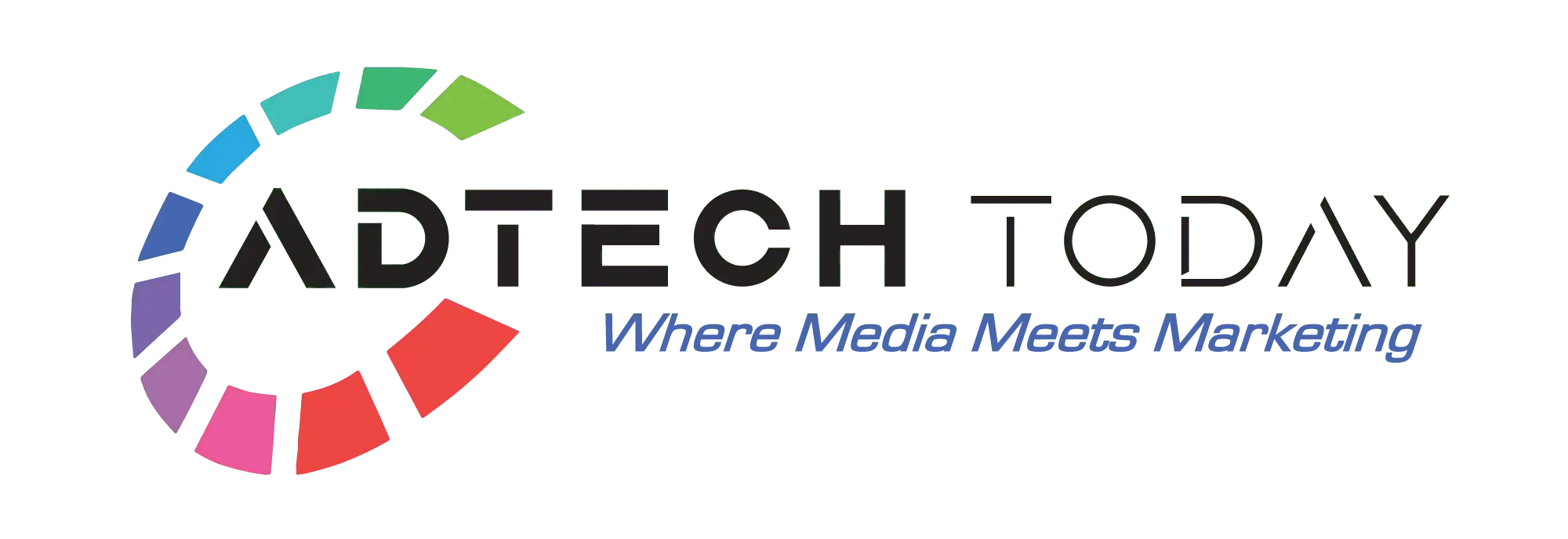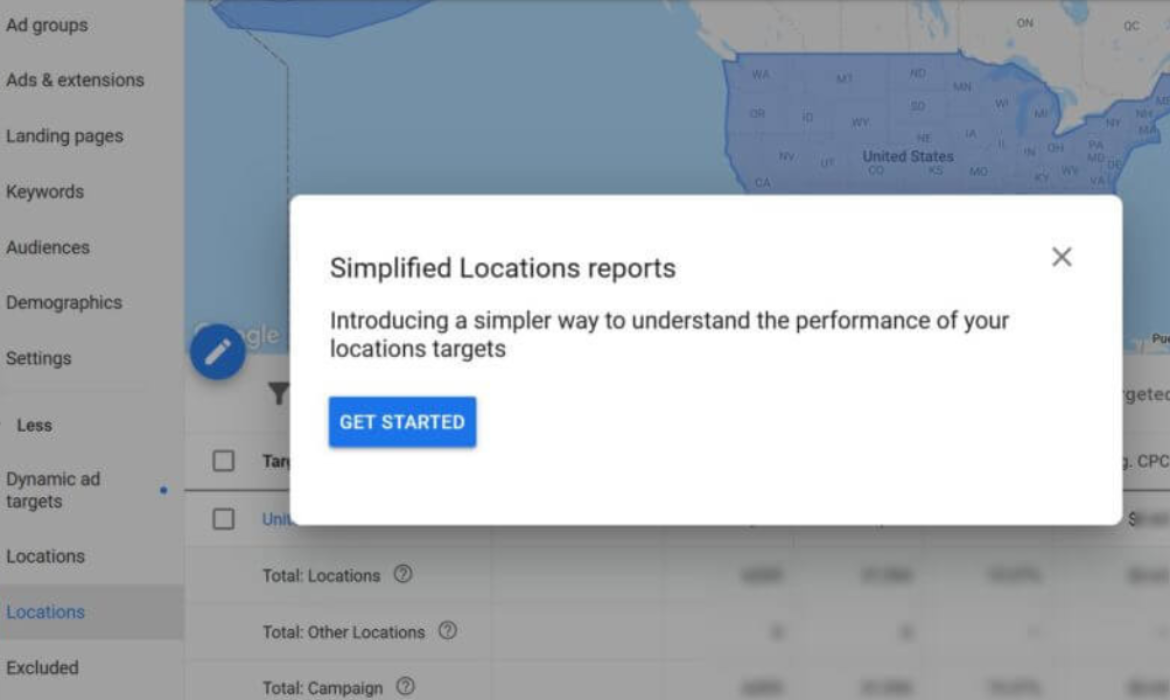Upgraded Google Ad Location Reporting By Google And The Need To Generate Custom Reports
Over the past few months, Google has been releasing “simplified” location reports in its Google Ads user interface. Every time someone uses words like streamlined and simplified in the description of its products or updates, it certainly raises questions of being misleading or hiding something important. It raises questions about its functionality, accessibility, and utilization of the data.
However, before we start discussing Google’s new reporting, let us understand the cruciality of reporting in general.
Google provides an option for location settings in its campaigns in a dropdown menu. Here the advertisers can target the audience according to their business needs. Often, people spend a large sum of money on locations that do not provide any conversions. It happens when one tends to target a whole country. For example, if you are planning to target the audience in the United States, by choosing the country, there are chances that the people who are not a resident of the country will also see your advertisement. These people can be located in a different country and might have shown interest in visiting the US or used the country name as a qualifier for searching for something over the internet. Therefore, generating location reports become crucial.
Google has specifically asserted its viewpoint on this topic. They explained to their advertiser audience, how people who are just visiting your selected location see your ads. It has both; negative and positive effects on one’s spending and strategy.
Changes Made In Location Reporting
Google has enhanced its location reporting and fortified it into a single entity. As per the new Google update, an advertiser can now filter the data of performance using location by either matched location or targeting.
- Matched Location: This will show the location report according to the user’s location of interest or actual physical location.
- Targeted Location: This shows the location, that you are targeting.
However, it is not just an easy-peasy task. The new updates come with some complications. Let us assume that someone situated in Los Angeles searches for “Hotels in Prague” in this case Prague, which will be shown as a matched location. If it was targeted, in the campaign. But the question that arises is how an advertiser will see the location of the user in Los Angeles. It is no longer available in the reporting generated now! It will require you to generate a custom report using the Report Editor.
Details Of Matched Locations
It is a bit tricky to locate. However, by clicking on the box at the top of the individual location or location list, you will get the option to make a precise selection and get options for postal codes, DMA regions, neighborhoods, and other relevances.
As it is a Matched Location section, it will show you both; users who have shown interest in the location and users in your targeted location.
Type of Location: This option is not limited, to a segment data option in the Google Ads UI. It allows users to view data on two bases:
- Location of interest
- Physical location
However, now you have to go to the report editor to get the aggregate data for both options.
Distance reports: This is to analyze and generate reports based on the distance between the business location and the location that triggered the advertisement.
Getting User Reporting For Their Location Using Google Ads
User location data is still available in Google Ads. However, you have to set a custom report in the Report Editor.
User location is divided into five parts:
- Country/Territory
- Region
- Metro area
- City
- Most specific location target(city area, zip code, etc.).
You can utilize these options to filter your searches. It will help you to precisely determine the locations to spend money and helps you save unwanted expenditures with no results.
No location filter: There are still multiple improvements to be made in the tool. The limitation is that you can not filter these reports by location. You have to export the spreadsheet and do it manually.
Conclusion
There are several handy options available in the new advancement of the tool. You can use the “Narrow by” options to go deep into the matched location.
Adscholars advised their readers to generate the location report and study them thoroughly. It will help you to analyze the actual fruitful expenditure, differentiating the money that you might be wasting on the locations which are not giving you the desired returns.
Author Profile
Latest Posts
 BlogApril 4, 2023How to rank well on Amazon? Performing SEO on Amazon
BlogApril 4, 2023How to rank well on Amazon? Performing SEO on Amazon BlogFebruary 2, 2023Advertise Your Brand in the Metaverse: The Future of Digital Advertising
BlogFebruary 2, 2023Advertise Your Brand in the Metaverse: The Future of Digital Advertising MediaJanuary 25, 2023Disney+ Is All Set To Lure Advertisers And Enhance Options For User Targeting.
MediaJanuary 25, 2023Disney+ Is All Set To Lure Advertisers And Enhance Options For User Targeting. MediaJune 26, 2021Success Story Of First Programmatic Campaign In Gulf!
MediaJune 26, 2021Success Story Of First Programmatic Campaign In Gulf!